Ultimate Guide to Whiteout Survival Migration
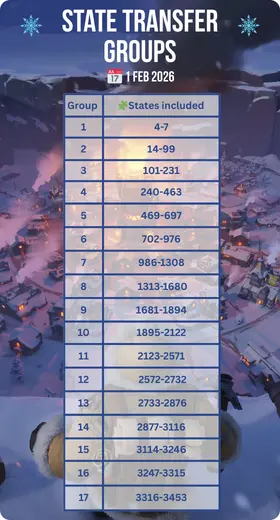
Migrating to a new state in Whiteout Survival can completely change your gameplay experience. Whether you’re looking for a more active community, better alliances, or simply a fresh start, state migration allows you to reposition your account where you’ll get the most out of the game. In this guide, we’ll break down how migration works, the rules you need to know, and how Heaven Guardian can help you secure premium Whiteout Survival accounts with lifetime warranties and top-tier service.
What Is State Migration in Whiteout Survival?
State migration lets you transfer your account to a different state during special State Transfer Events. This feature allows players to join stronger alliances, play with friends, or move to a more competitive server.
-
Event Frequency: Happens roughly every 4 to 7 weeks.
-
Event Announcement: Events are usually announced 3-4 days in advance.
-
Transfer Eligibility: States become available for transfer once Transfer Passes appear in the Alliance Shop.
Transfer Requirements: Who Can Migrate?
Before migrating, make sure you meet both personal and state-level requirements:
Personal Requirements:
-
Chief’s power must stay within the Power Cap.
-
Chief’s Furnace must be at the required level (up to 30 based on state age).
-
The city cannot be in combat.
-
The Chief must not belong to any alliance or hold the President title.
-
You must wait at least 30 days since your last migration.
-
No more than 4 characters in the target state.
State Requirements:
-
Both states must have matching hero generations, unlocked buildings, beasts, and equipment.
-
You can check all differences in-game using system commands.
Understanding Transfer Passes
The amount of Transfer Passes you need depends on your Transfer Score, which factors in:
-
Furnace level
-
Chief Gear & Charms
-
Hero Power, Hero Gear Power, Pet Power
(Note: Troop power is not counted.)
The higher your score compared to the target state, the more passes you’ll need. F2P players usually require no more than 10 passes.
-
Pass cost: 150,000 Alliance Tokens each
-
One free pass: Available weekly from the Alliance Shop
Transfer Event Phases Explained
The transfer process happens in three stages:
Phase I: Pre-Transfer (3 Days)
-
Presidents set Power Caps and review requests.
-
Chiefs browse available states and contact Presidents for reservations.
-
No transfers happen during this phase.
Phase II: Invitational Transfer (2 Days)
-
Presidents issue Ordinary and Special Invites.
-
Chiefs receive invitations, disband troops if needed, and transfer.
Phase III: Free Transfer (2 Days)
-
Chiefs can transfer freely if they meet the Power Cap.
-
Transfer Passes are still required.
State Categories: Ordinary States vs. Leading States
States are split based on competitiveness, calculated from the top 100 Chiefs’ Transfer Scores.
Ordinary States:
-
Max 58 players can transfer.
-
Presidents can invite up to 38 players.
-
The first 35 regular invitations are valid.
-
Each state gets 3 Special Transfer Invitations (refresh monthly) that allow stronger players to bypass Power Caps.
Leading States:
-
Only 30 players can transfer in.
-
Presidents may issue up to 20 regular invitations.
-
Lower power limits are applied for regular invites.
-
10 additional spots are available on a first-come, first-served basis.
How to Migrate in Whiteout Survival
Follow these steps to successfully migrate:
1. Wait for a State Transfer Event.
2. Collect Transfer Passes using Alliance Coins.
3. Check Eligibility: Ensure you meet all requirements.
4. Coordinate with your Alliance.
5. Choose your Target State based on alliances and opportunities.
6. Open Migration Menu > Select your new state > Confirm transfer.
Pass Requirement Quick Guide:
| Power Level | Passes Needed | Source |
|---|---|---|
| Low Power | 1-3 | Alliance Shop |
| Moderate Power | 3-5 | Alliance Shop |
| High Power | 5+ | Alliance Shop |
Example Migration Simulation
You’re currently in State 101 with 150M power and want to move to State 202:
-
Required Transfer Passes: 6
-
Total Alliance Coins Needed: 900,000
-
Verify that State 202 accepts transfers.
-
Accumulate coins through daily events & alliance contributions.
-
Open Migration Menu > Select State 202 > Confirm Transfer.
After-Effects of Moving States
Here’s what changes after migration:
-
City Placement: Random teleport with 24-hour shield.
-
Group Chats: All previous chats are removed.
-
Pack Purchases: Reset for regular and time-limited packs.
-
Unsecured Resources: Lost during transfer.
-
Arena: Points reset to 1,000.
-
Fishing Tournament: Progress ends, unclaimed rewards sent by mail.
-
Events (Hero Rally, Armament, Officer Project, etc.): Progress resets; unclaimed rewards delivered.
-
Emporium of Enigma: Thorns carry over if open; otherwise, they’re removed.
-
Vault of Enigma, Mia’s Fortune Hut, Symphony of Change: Progress resets, rewards sent to mail.
-
Alliance Mobilization: Can earn rewards again after joining a new alliance.
-
Alliance Showdown: Threshold rewards are available, but no personal ranking rewards.
State Transfer Groups (Updated January 28, 2026)
Event will happen in : 1 Feb – 7 Feb 2026
| Group | States Included |
| 1 | States : 4-7 |
| 2 | States : 14-99 |
| 3 | States : 101-231 |
| 4 | States : 240-463 |
| 5 | States : 469-697 |
| 6 | States : 702-976 |
| 7 | States : 986-1308 |
| 8 | States : 1313-1680 |
| 9 | States : 1681-1894 |
| 10 | States : 1895-2122 |
| 11 | States : 2123-2571 |
| 12 | States : 2572-2732 |
| 13 | States : 2733-2876 |
| 14 | States : 2877-3113 |
| 15 | States : 3114-3246 |
| 16 | States : 3247-3315 |
| 17 | States : 3316-3453 |
Potential State Transfer Groups
Event will happen in : 3 March 2026
| Group | States Included |
| 1 | States : 4-19 |
| 2 | States : 21-132 |
| 3 | States : 140-312 |
| 4 | States : 313-529 |
| 5 | States : 530-804 |
| 6 | States : 805-1070 |
| 7 | States : 1071-1427 |
| 8 | States : 1428-1822 |
| 9 | States : 1823-2052 |
| 10 | States : 2053-2250 |
| 11 | States : 2251-2680 |
| 12 | States : 2681-2830 |
| 13 | States : 2831-2994 |
| 14 | States : 2995-3246 |
| 15 | States : 3247-3384 |
| 16 | States : 3385-3453 |
| 17 | States : 3454-3571 |
**This is not Fix group, only prediction**
Pro Migration Tips
-
Save up resources before transferring.
-
Research states to find active communities and alliances.
-
Coordinate with friends to move together.
Frequently Asked Questions
1. What is a State Transfer Event?
A limited-time event allowing players to move to different states.
2. How do I get Transfer Passes?
Buy them in the Alliance Shop using Alliance Coins.
3. Can my entire alliance move together?
Yes, but it requires coordination to ensure everyone meets requirements.
4. Are there restrictions on which states I can move to?
Yes, only eligible states open during each transfer event can accept migrations.
5. What happens to my resources when I transfer?
Most resources transfer, but unsecured resources may be lost. Always double-check before migrating.
6. What should I do to ensure a successful transfer?
Build good communication with the President of your destination state for a smoother process.
Conclusion
Whiteout Survival migration opens new opportunities for better alliances, stronger states, and fresh gameplay. With the right preparation, resources, and support, you’ll thrive in your new home. And if you want a serious head start, check out Heaven Guardian’s verified Whiteout Survival accounts.
Learn more about Whiteout Survival’s on the official website.






