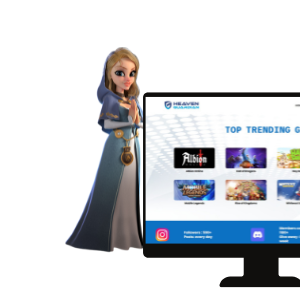Call of Dragons Migration Guide 2025: How to Transfer Between Servers
Want to team up with friends or move to a more active realm? This guide walks you through everything you need to know about server migration in Call of Dragons—from Division structure to costs, timing, and expert tips.
What Is Server Migration?
Server migration allows you to move your city to another server within the same Division—a cluster of related servers sharing a common map and season cycle
How Divisions & Servers Work
A Division groups multiple servers into one shared world. You can migrate freely among them during migration windows, provided servers aren’t full.
Example Division SS1-0001:
-
Servers in this Division: #11, #12, #13, #14, #15, #16
-
If you’re on Server #13, you can move to any of the other servers listed above during the migration window.
-
You can’t migrate to servers outside your Division (e.g., #21 or #25 in Division SS1-0005)
Division Restructuring:
-
At the end of each season group (usually after two seasons), Divisions may be reconfigured.
-
Servers may be reassigned to new Division groups, so always verify your current Division before planning a migration
Migration Requirements
City Level & Conditions
-
City Hall must be Level 16 or higher
-
Have no active troops in the field
-
No ongoing battles or behemoth engagements
-
You can migrate multiple cities, but only one may be active at a time
Timing & Server Eligibility
-
Migration is only open during official Migration Windows, usually after seasons or special events
-
Target servers must not be full—full servers will be marked clearly
Migration Cost
-
Flat fee: 5,000 Gems per city migration
-
No limits: You can migrate as many times as you want to valid servers within the window.
Step-by-Step Migration Process
-
Wait for the Migration Window (check at season end).
-
Ensure you have 5,000 Gems per city.
-
Navigate to Settings → Migration.
-
Select a non-full server within your Division.
-
Confirm migration—game will restart in the new realm
Additional Migration Rules
-
A division forms only after your server finishes two seasons
-
Recovery Mode players may enjoy reduced migration fees
-
Your servers may shift Divisions after certain seasons—always confirm before migrating •
Community Insights
“Players within the same division can switch to the other servers.” — COD Guide
“If the server is full, you’ll need to wait or choose a different one.” — community FAQ
Top Migration Tips
-
Stock up on Gems early so you’re ready.
-
Migrate with your friends or allies to stay coordinated.
-
Avoid full servers—check server statuses and pick quickly.
-
Track your Division, especially during restructuring periods.
FAQs
Can I migrate anytime?
Only during designated Migration Windows—usually after seasonal events.
Can I migrate outside my Division?
No. Migration is only allowed within your current Division group.
Can I migrate multiple times?
Yes—each migration costs 5,000 Gems and requires an available server.
Do I lose progress?
No—your city’s status, buildings, heroes, and resources fully carry over.
What if the server is full?
You’ll need to wait or pick another eligible server.
Conclusion
Server migration in Call of Dragons is straightforward, flexible, and beginner-friendly. With a clear Division structure, fixed costs, and recurring windows, relocating your city is easy once you’re prepared. Just save your Gems, choose the right time, and migrate with confidence.
Lifetime Warranty – The Guardian protects you against any problems with your order. Visit this page to read more about our Lifetime Warranty